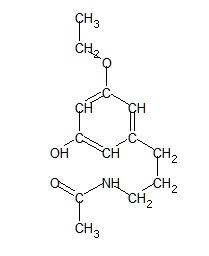Contents
- Index
Clean
This is a selection on the Edit menu. Mass Spec Calculator Pro is designed to enable the quick drawing of easy to fragment structures for subsequent analysis, and was never intended to draw "pretty" molecules suitable for publication or other such purposes. However, on occasion you may want to convert the rather crude default structures into something more acceptable and for that purpose you can use the Clean function.
When you click on Clean the current structure will be reorganized and redrawn using standard bond lengths and angles. Molecules that have been redrawn in this manner can be further modified and fragmented as normal, but the preformed ring structures on the palette will not "fit" properly. Like other editing changes, Clean can be reversed by selecting the Undo button. A subsequent Redo will not work in this case, although you can simply use Clean again.
NOTICE: Clean does not work properly with compounds that include isotopic atoms such as 13C or 15N. The work around in this case is to draw the parent molecule and use Clean at that point if you wish, then replace the isotopic atom(s) as the last step.
Example:
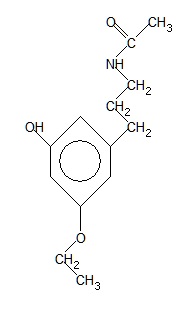 Cleaned--->
Cleaned---> 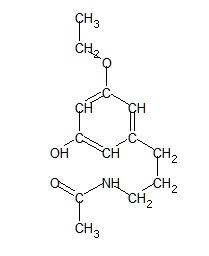
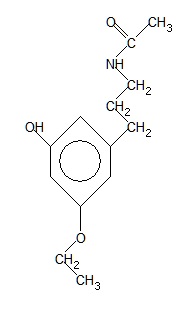 Cleaned--->
Cleaned---> 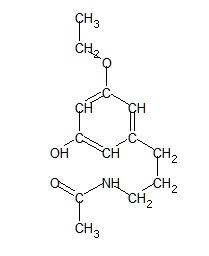
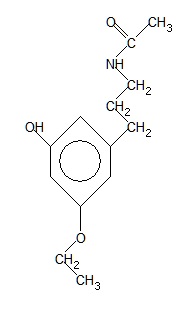 Cleaned--->
Cleaned--->