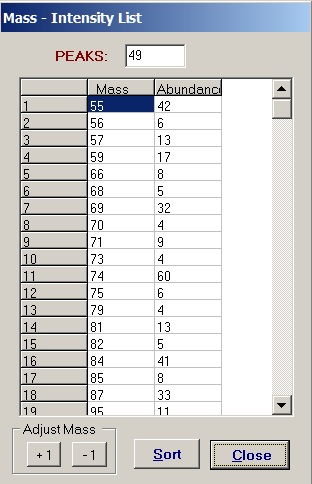Contents
- Index
Results
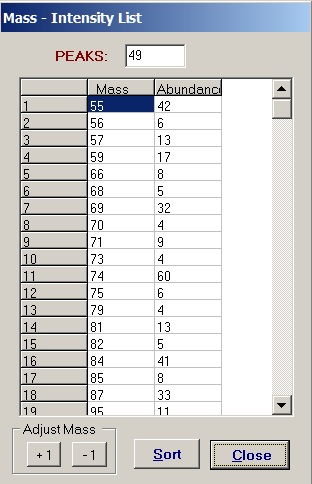
Results is a button on the Mass Spec Digitizer window that will display the Mass Intensity List window. Data digitized automatically can be displayed by clicking on this button. You can also open it to display data as they are being entered manually with each new M-I pair entered at the bottom of the table. Values in the Results windows can be edited directly if desired. To remove a value from the list, double click on the line and confirm that you want to delete the value. The visual indicator on the plot will remain, but the actual data will be removed from the table.
Automatically processed data will be sorted by default. If you have entered values using Manual processing they can be restored to sorted order by clicking the Sort button. All data will be sorted automatically when they are sent to the Spectrum window by clicking the To Spectrum button.