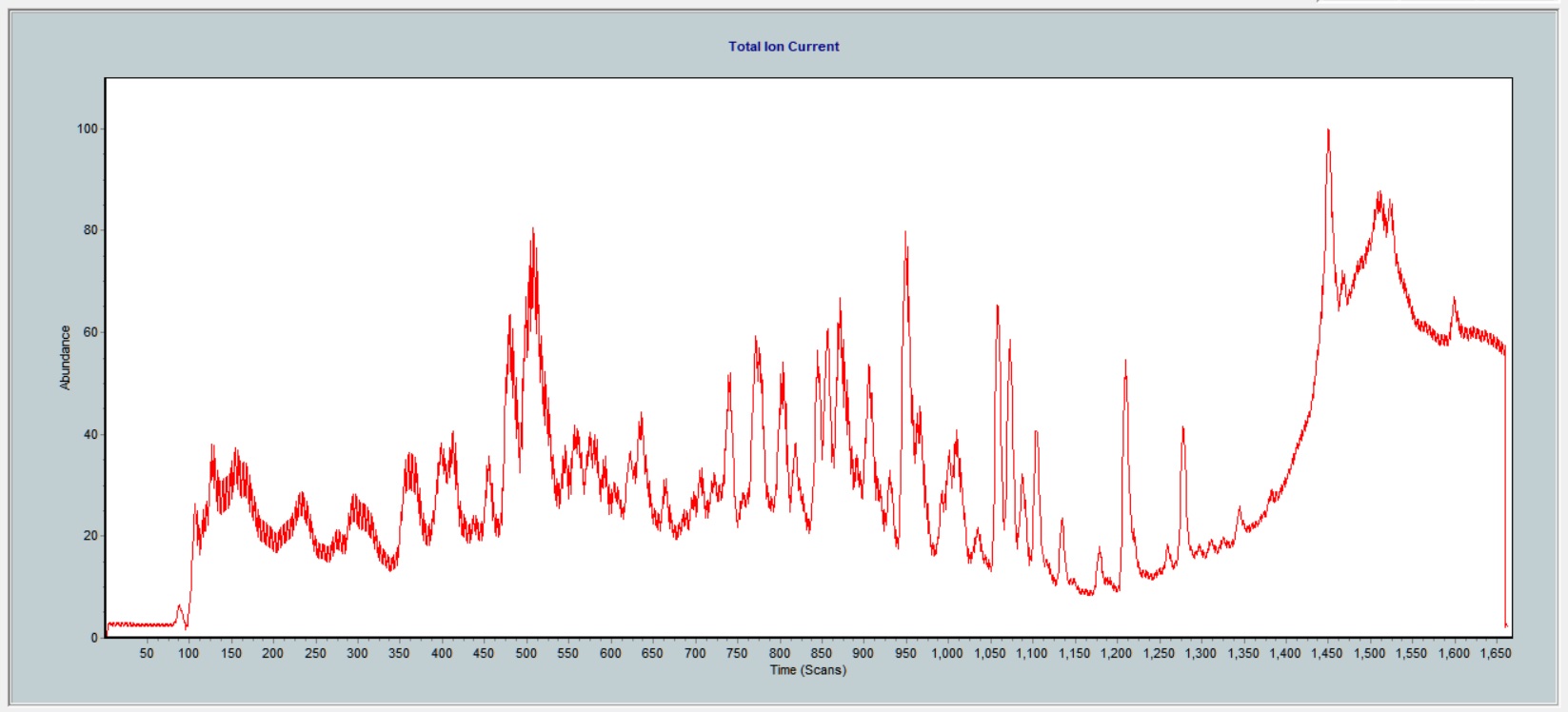When a file is opened, some additional information is included on the File Information page. Click on the File Info button to display the page. The data displayed from Chemstation files is standardized and will include the internal sample name, operator and instrument name, date and time of collection and the method used for the analysis. Chemstation data will also include additional fields such as Lab, Sequence Index, Autosampler bottle, etc., although not all fields will be filled in every case. Mass Hunter information typically includes less information including the file name, acquisition date and instrument name, the number of time segments present, and the start and end times for data collection.
A few display options can be selected. The TIC Labels and SPEC labels at the top determine whether the peak or ion labels are displayed. Remove the check to eliminate either scan or spectrum labeling. There also is an option on the Edit menu termed Show Scan Line. When selected, this causes a vertical position indicator line to be drawn at the selection point for the spectrum. To turn off that display, simply uncheck the option setting.
There is another option on the Edit menu labeled Filter TOF. This also is selected by default. This option performs a 7-point Savitzky-Golay smooth on all TOF ion chromatograms when the file is opened. This may have very little effect on many samples, but it can make a significant difference with some data. Clicking the Filter TOF option to select or deselect it will affect the next TOF file that is loaded. The two images below show the display from one TOF file where it has a noticeable effect:
Without smoothing:
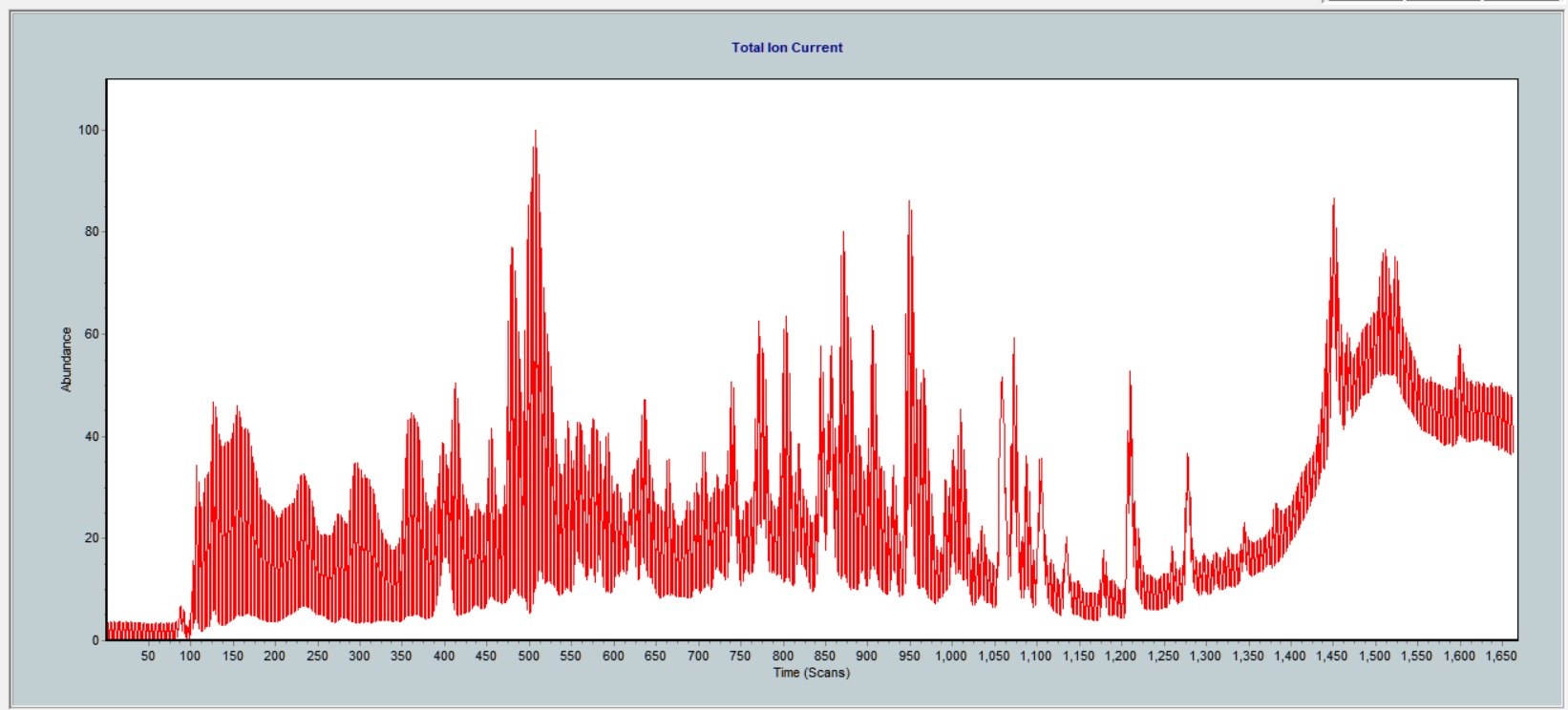
The same file with smoothing: