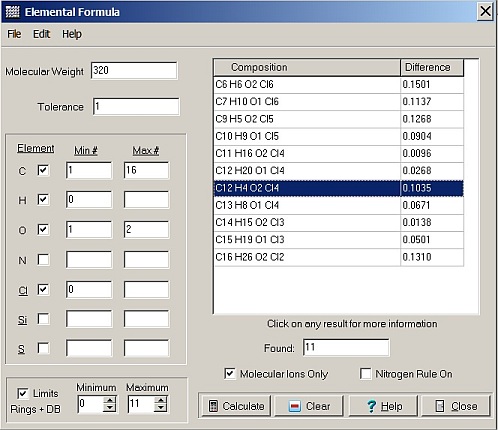Contents
- Index
- Previous
- Next
Elemental Formula
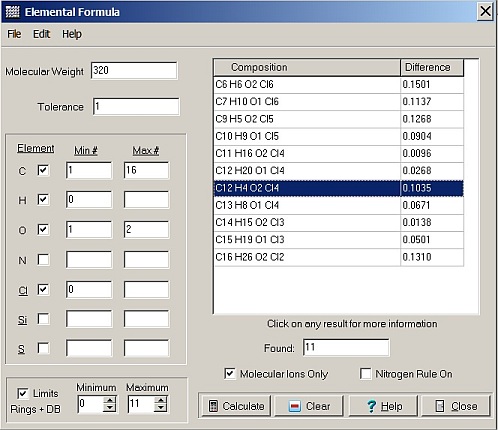
This routine is found on the Utility Menu, and will calculate the possible elemental composition of an ion given its mass. Compositions may include up to seven different elements drawn from the 83 elements (and isotopes) supported by MSC Pro. To begin, enter the molecular weight and the desired tolerance. Any value less than or equal to 2 can be entered for the tolerance, but in general this value should be kept as low as possible -- normally 1 or less. Smaller tolerances will obviously generate much shorter lists of possible compositions.
The default settings will calculate hydrocarbons only. Click on the check boxes to select additional elements for inclusion. The standard elements include carbon, hydrogen, oxygen, nitrogen, chlorine, silicone and sulfur. The last three elements (underlined) are variable. If you <right> click on one of these elements, a popup list will appear. You can then double click on any of the elements in the list to select it as a replacement.
The default behavior is to include any possible number of a selected element from none (i.e. Min=0) up to the maximum possible number. However, you can change the values in the Min and Max boxes to select a range for each element. A specific value for an element can be selected by setting Min=Max. The maximum number of compositions that can be calculated is 1000. If there are more than 1000 possibilities, an error message will appear, and only the first 1000 results will be displayed. The results are sorted by composition by default, but they can be displayed in order by either composition or increasing difference from the target mass by clicking on the column headers.
If you click on any result in the composition list, the elemental composition, accurate mass, an unsaturation estimate (rings + dble bonds), the predicted M+1% abundance, and the electron parity (even or odd) will be displayed. This can be repeated for other compositions in the list as desired. After calculating the results, you can either Reset to the initial conditions, or change any of the parameters as desired and calculate again. Selecting Print will send the current results to the printer; the number of results and an estimated number of pages to be printed will be shown first for confirmation.
To calculate only species that are valid molecular ion formulas, select the Molecular Ions Only option box. To restrict compositions containing nitrogen to only those adhering to the nitrogen rule, select the Follow Nitrogen Rule option box. In the latter case the parity of the target molecular weight and the number of nitrogens in a possible composition will be properly matched. When the Molecular Ion option is selected, the option to Follow Nitrogen Rule is automatically selected, although it can be turned off if desired. You can also restrict the results on the basis of Rings+Double Bonds. To do this, click on the Limits box in the lower left corner of the window, and select the Minimum and Maximum values to allow.
--------------------------------
Note: if the Elemental Formula calculator window has been opened by left clicking on a mass peak in Spectrum following an Autofragmentation, then the structure elemental composition will be pre-entered into the selection boxes and a red label reading "Constrained" will be displayed on the Elemental Formula window as a reminder that the formula options are being limited by the elemental composition of the defined structure on screen.