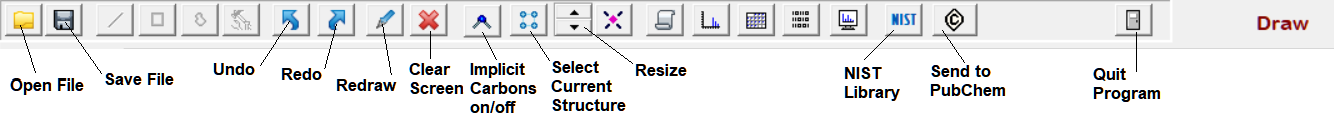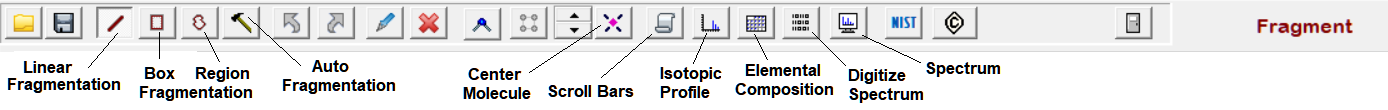Contents
- Index
- Previous
Toolbar
The toolbar at the top of the window contains several shortcut buttons for use during drawing and fragmentation, and for selecting some of the utility procedures. This shows the toolbar in Drawing mode so the fragmentation selection buttons are grayed out and unavailable. Buttons of use during drawing are labeled, along with the NIST Library access button (for structure identities) and the Send to PubChem button.
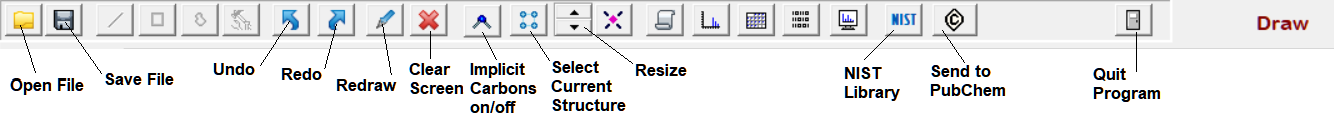
In Fragmentation mode additional buttons are enabled to select the standard linear manual fragmentation, or either box or free-form region fragmentation. Buttons for the Isotope Profile, Elemental Composition, Spectrum and Spectrum Digitizer utilities are also labeled here.
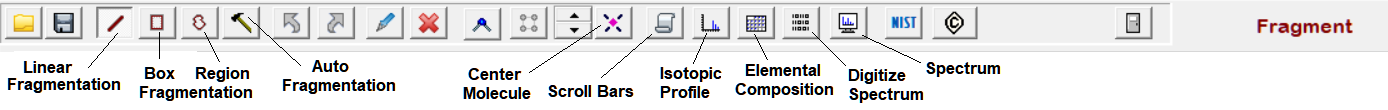
All toolbar buttons will display their function in a small box when the cursor is paused over the button as long as hinting is on (set in Preferences).