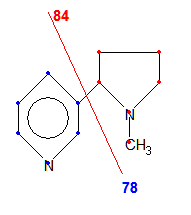Contents
- Index
- Previous
- Next
Tutorial 05 -- Manual Fragmentation
Manual fragmentations are a primary function of MSC and are carried out with the same sort of approach that you might use with a structure drawn on paper. If nicotine is not present in the drawing region, please load it before continuing with this tutorial. There are three 'modes' of manual fragmentation with the default being 'linear':
1. To examine possible fragmentation routes for a compound, you will need to change to Fragment mode. Click on- the 'Analyze' button at the lower left of the screen. A Fragment mode label should appear to the right of the Toolbar. There are three buttons on the Toolbar that determine the current type of fragmentation that will be used. See the lower image on the Toolbar page. As usual you can also pause over each button to determine its function from the popup hint.
2. Move the mouse cursor to a point about 2 cm above the pyridine ring, depress and hold the left mouse button and draw a line down to a point about 1 cm below the methyl group, then release the button. The molecule will be 'fragmented' into two parts, each nonhydrogen atom will be drawn with a colored dot -- either red or blue -- and the corresponding masses will be indicated. Note that the length of the fragmentation line is always regarded as infinite.
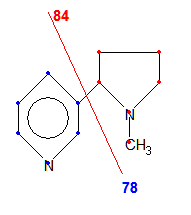
3. Try other fragmentations by repeating the above process. The structure will redraw itself automatically with each new fragmentation unless the Multifragment option is turned on. To display the composition as well as the mass of each fragment, select 'Show Fragment Comp' from the Options menu. Now when you fragment the molecule, the compositions will be displayed as well. Select 'Show Fragment Comp' again to turn it off for now.
4. Click on the Options menu again and select 'Use Accurate Mass'. The Use Accurate Mass menu item will be checked. Note that the Nominal Mass display at the bottom of the screen now displays the accurate (Monoisotopic) mass of the compound. Try additional fragmentations through the molecule. In this case, the accurate mass of the fragments will be displayed. Select Options | Use Accurate Mass again to turn it off.
5. In some cases, the linear mode will not permit you to make a desired fragmentation. In those cases, you would use one of the other two modes of fragmentation such as box mode. Click on the Box Mode button on the Button Bar at the top of the screen. Move the mouse pointer to a point above and to the left of the structure, press and hold the left button and move the pointer down and to the right. A 'box' will be displayed and continuously updated on the screen as you continue to move the mouse. When you release the button, all atoms 'inside' the box will form one group, and all atoms outside of the box will form the other. If you click on Options | Show BoxFrag Popup a small window will also be opened to show the results with each fragmentation.
7. The third mode of fragmentation is termed 'Region Fragmentation' which provides the capability to carry out 'free form' fragmentations. Select the Region Fragment button at the top of the screen. Move the mouse pointer to a point below the methyl group and press and hold the left mouse button. By moving the mouse, draw an outline around the methyl group and pyrrolidine nitrogen. When you release the button, the molecule will be fragmented in the same manner as in box mode.
8. You can also carry out sub-fragmentations in manual mode. To do so, click on Subfragment on the Options menu. This will automatically select the multifragment and box fragmentation modes as well. Draw a box completely surrounding the N-methyl pyrrolidine ring. Draw a second box -- completely inside the previous box -- around the methyl and nitrogen atoms. The substructure will be fragmented again, but in this case the two masses will be for CH3-N (inside the second box) and the remainder of the pyrrolidine ring, rather than the remainder of the entire nicotine ion. This is indicated by an 'r = mass' display indicating that the mass displayed is a residual mass from a subfragmentation. In summary, to carry out subfragmentations: (1) turn on the Subfragment option, and (2) draw the subfragment box so that it is COMPLETELY inside the previous box. Otherwise, a standard fragmentation will be carried out.
Goto Tutorial #6
Return to QuickStart